Ubuntu 14.04 LTS
# apt-get install arp-scan
# arp-scan -I eth0 -l
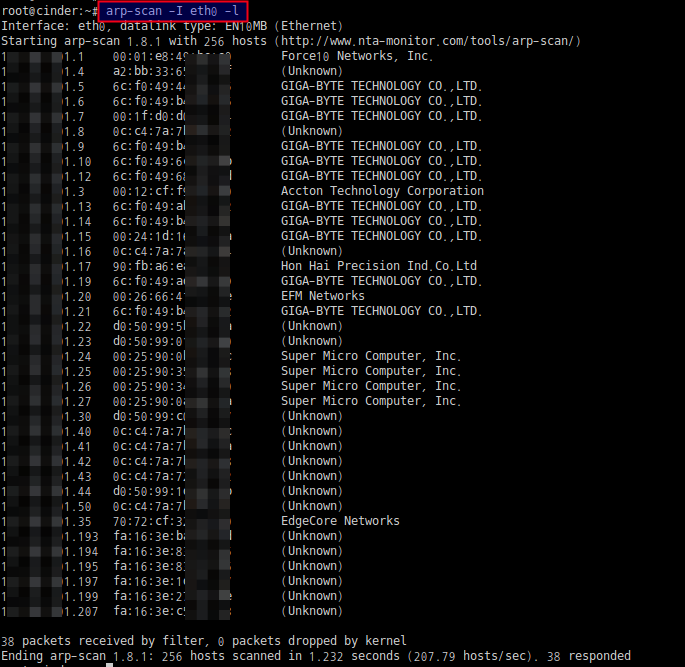
※ 옵션설명
--localnet or -l
Generate addresses from network interface configuration.
Use the network interface IP address and network mask to generate the list of target host addresses.
The list will include the network and broadcast addresses, so an interface address of 10.0.0.1 with netmask 255.255.255.0 would generate 256 target hosts from 10.0.0.0 to 10.0.0.255 inclusive.
If you use this option, you cannot specify the --file option or specify any target hosts on the command line.
The interface specifications are taken from the interface that arp-scan will use, which can be changed with the --interface option.
--interface=<s> or -I
Use network interface.
If this option is not specified, arp-scan will search the system interface list for the lowest numbered, configured up interface (excluding loopback).
The interface specified must support ARP.
※ 1개의 IP에 2개이상의 MAC이 올라왔을경우...아래처럼 나타난다.
(여기서는 2개의 디바이스를 Bonding 구성)
1XX.XXX.XXX.31 0c:c4:7a:7a:16:3c (Unknown) (DUP: 2)

