방법1)
/etc/vim/vimrc 파일 마지막에 아래 내용 삽입
autocmd BufReadPost *
\ if line("'\"") > 1 && line("'\"") <= line("$") |
\ exe "normal! g`\"" |
\ endif
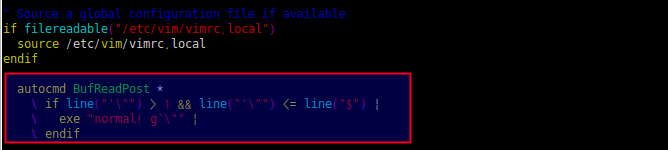
참조 example 파일
# vim /usr/share/vim/vim74/vimrc_example.vim
....................................................................
" When editing a file, always jump to the last known cursor position.
" Don't do it when the position is invalid or when inside an event handler
" (happens when dropping a file on gvim).
" Also don't do it when the mark is in the first line, that is the default
" position when opening a file.
autocmd BufReadPost *
\ if line("'\"") > 1 && line("'\"") <= line("$") |
\ exe "normal! g`\"" |
\ endif
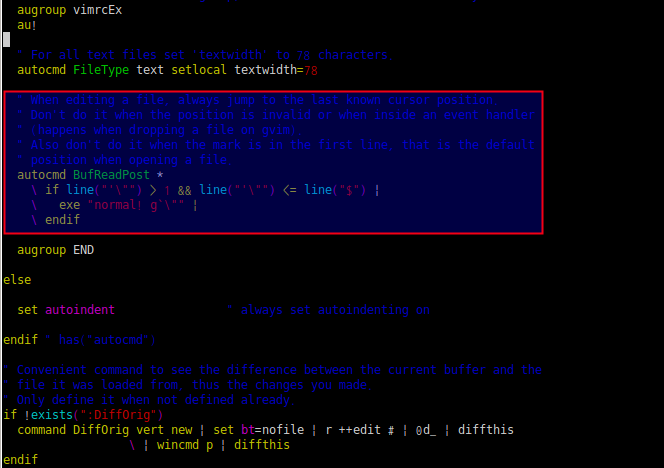
방법2)
Ctrl + O : 이전라인 위치로 이동
Ctrl + I : 앞으로 이동
-->> 이전에 열었던 다른 파일로도 넘어가기도 함

