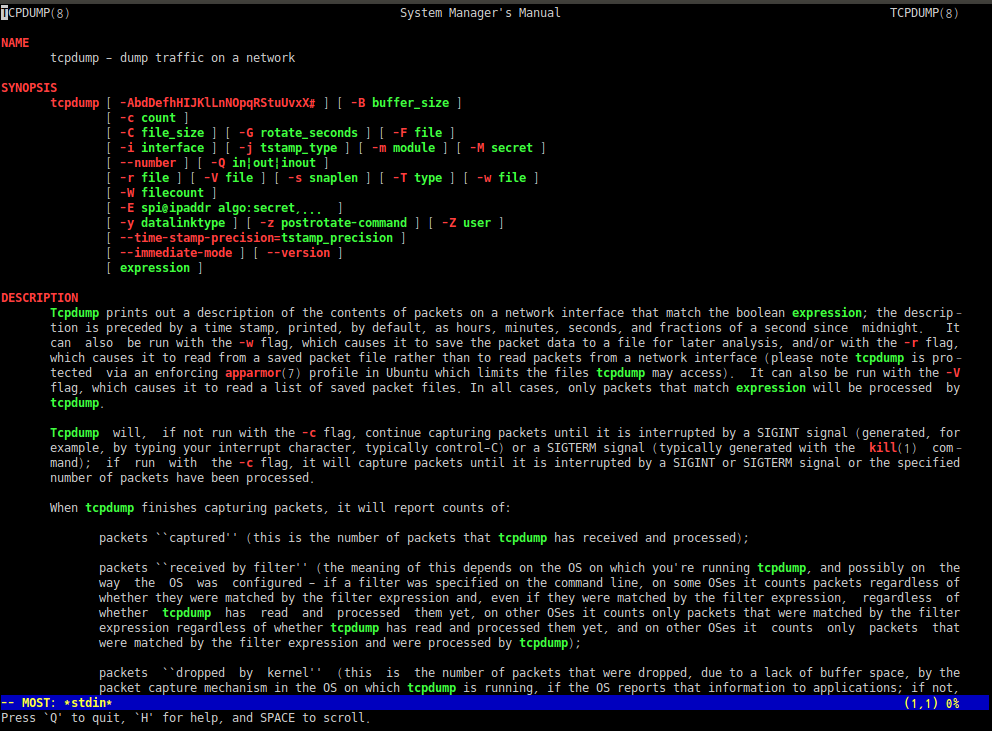방법1) 단말기의 특성정보를 기억하고 있는 termcap 데이터 베이스를 수정# man tcpdump
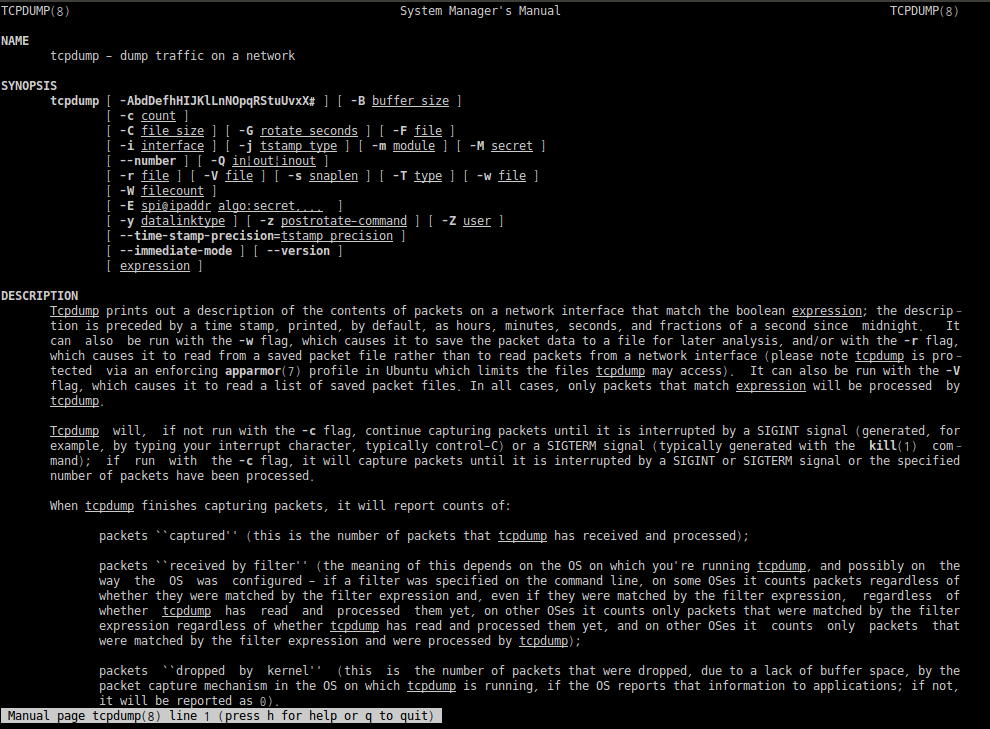
# cat ~/.LESS_TERMCAP
export LESS_TERMCAP_mb=$(tput bold; tput setaf 2) # green
export LESS_TERMCAP_md=$(tput bold; tput setaf 6) # cyan
export LESS_TERMCAP_me=$(tput sgr0)
export LESS_TERMCAP_so=$(tput bold; tput setaf 3; tput setab 4) # yellow on blue
export LESS_TERMCAP_se=$(tput rmso; tput sgr0)
export LESS_TERMCAP_us=$(tput smul; tput bold; tput setaf 7) # white
export LESS_TERMCAP_ue=$(tput rmul; tput sgr0)
export LESS_TERMCAP_mr=$(tput rev)
export LESS_TERMCAP_mh=$(tput dim)
export LESS_TERMCAP_ZN=$(tput ssubm)
export LESS_TERMCAP_ZV=$(tput rsubm)
export LESS_TERMCAP_ZO=$(tput ssupm)
export LESS_TERMCAP_ZW=$(tput rsupm)
~/.bashrc 파일내에 아래 설정삽입
export LESS="--RAW-CONTROL-CHARS"
[[ -f ~/.LESS_TERMCAP ]] && . ~/.LESS_TERMCAP
# source ~/.bashrc
# man tcpdump
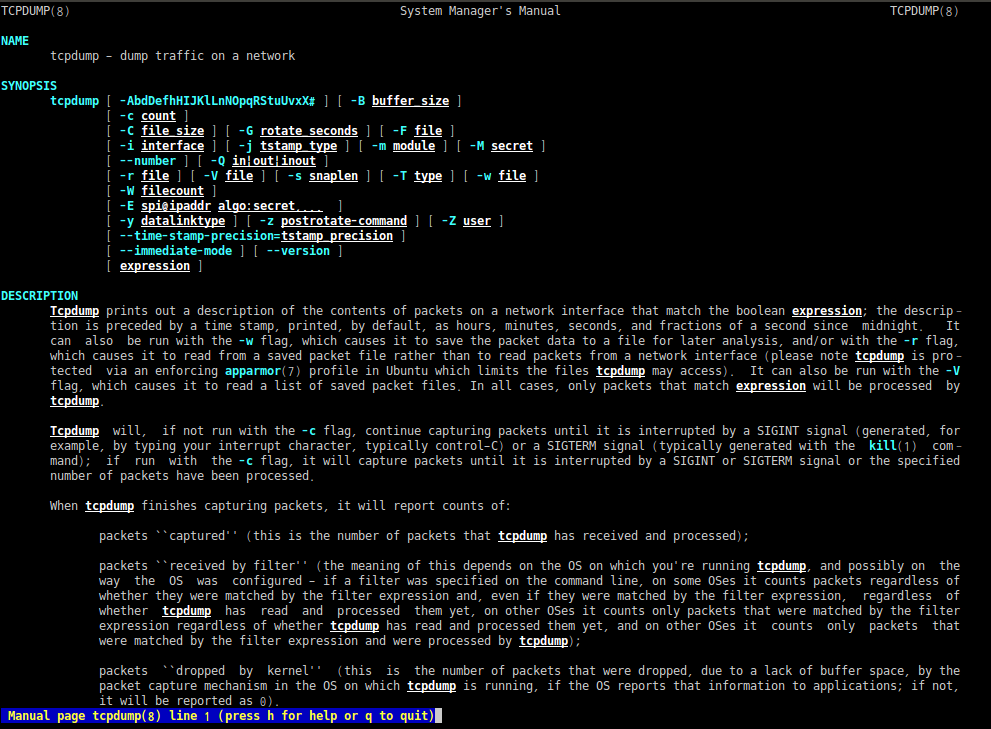
참고 http://unix.stackexchange.com/questions/119/colors-in-man-pages
방법2) most 패키지를 이용해서 한방에!!
# apt-get install most
환경변수 설정
# export PAGER="most"
※ 재부팅 이후에도 계속적용하려면 ~/.bashrc 파일내에 삽입
# man tcpdump