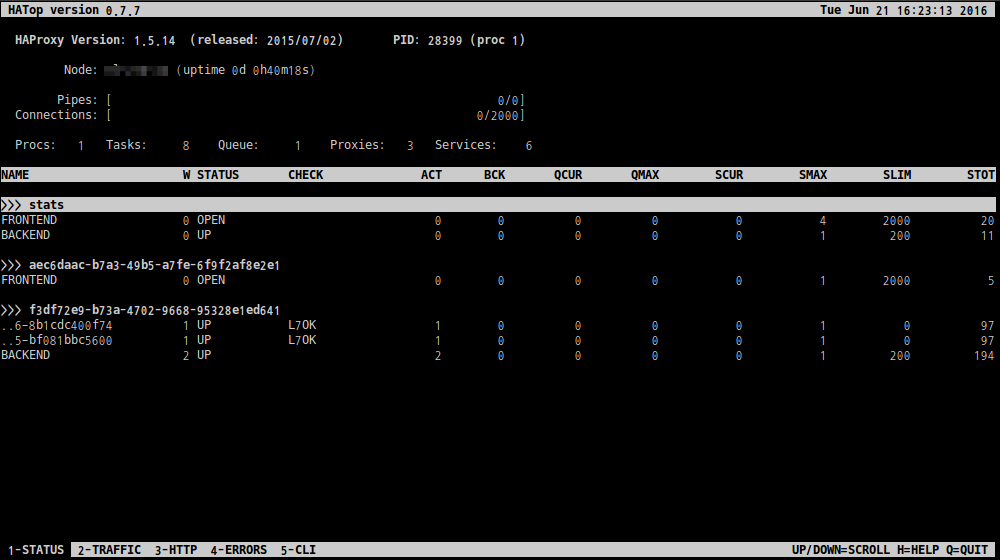clear counters : clear max statistics counters (add 'all' for all counters) help : this message
prompt : toggle interactive mode with prompt
quit : disconnect
show info : report information about the running process
show stat : report counters for each proxy and server
show errors : report last request and response errors for each proxy
show sess [id] : report the list of current sessions or dump this session
get weight : report a server's current weight
set weight : change a server's weight
set timeout : change a timeout setting
disable server : set a server in maintenance mode
enable server : re-enable a server that was previously in maintenance mode
방법1)
※ echo "show stat" | socat unix-connect:${SOCK_FILENAME} stdio
# echo "show stat" | socat unix-connect:sock stdio
방법2)# echo "show info;show stat" | nc -U /var/run/haproxy.sock방법3)# apt-get install hatop
# hatop -i 3 -s
/var/run/haproxy.sock