참고 : http://ezix.org/project/wiki/HardwareLiSter
Requirements
- Linux 2.4.x or 2.6.x (2.2.x might work, though)
- a PA-RISC, Alpha, IA-64 (Itanium), PowerPC or x86 based machine
- an ANSI (or close enough to ANSI compliance) C++ compiler (tested with GCC 2.95.4 and 3.2.2)
- for the (optional) GTK+ graphical user interface, you will need a complete GTK+ 2.4 development environment (gtk2-devel on RedHat/Fedora derivatives)
Information can be output in plain text, XML or HTML.
lshw 는 list Hardward 의 약자로 시스템의 hardware 구성 정보를 상세하게 가져다 보여주는 작은 툴입니다.
DMI(Desktop Management Interface)가능한 X86 , IA-64, PowerPC 에서 정확한 메모리 구성, firmware 버젼, mainboard 구성, CPU version과 speed, cache 구성, Bus speed 등을 보여줍니다.
현재 lshw는 DMI (x86 and IA-64 only), OpenFirmware device tree (PowerPC only), PCI/AGP, CPUID(x86), IDE,ATA,ATAPI, PCMCIA (only tested on x86), SCSI and USB 를 지원하며 xml, html,바이너리등의 포맷형태로 뽑아주는 프로그램입니다.
Source 설치
RPM 설치
[root@localhost src]# yum install lshw lshw-gui
※ lshw-gui 는 GUI 모드지원
TEXT 모드에서 lshw-gui 사용시... 아래와 같은에러가~
[root@localhost src]# lshw-gui
(lshw-gui:5705): Gtk-WARNING **: cannot open display:
NAME
lshw - list hardware
SYNOPSIS
lshw [ -version ]
lshw [ -help ]
lshw [ -X ]
lshw [ -html | -short | -xml | -businfo ] [ -class class ... ] [ -disable test ... ]
[ -enable test ... ] [ -sanitize ] [ -numeric ] [ -quiet ]
lshw : 하드웨어 정보 자세히
lshw -short : 간략하게 확인
lshw -businfo : bus 에 대한 정보만 확인
lshw -help : 옵션설명
lshw -html > index.html : html 웹페이지형태로
lshw-gui 사용시
lshw html 파일로 변환 : 깔끔하지는 못한듯...
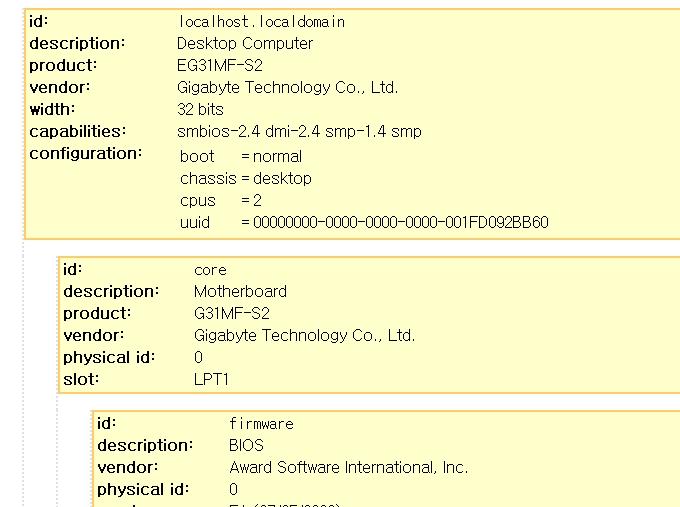 format can be
format can be
-html output hardware tree as HTML
-xml output hardware tree as XML
-short output hardware paths
-businfo output bus information
options can be
-class CLASS only show a certain class of hardware
-C CLASS same as '-class CLASS'
-c CLASS same as '-class CLASS'
-disable TEST disable a test (like pci, isapnp, cpuid, etc. )
-enable TEST enable a test (like pci, isapnp, cpuid, etc. )
-quiet don't display status
-sanitize sanitize output (remove sensitive information like serial numbers, etc.)
-numeric output numeric IDs (for PCI, USB, etc.)

